 |
 |
| Typical printout examples. Full size |
PULSAR PROFILING SYSTEM FOR BLAST SURVEYS
We are able to supply a complete system including, Laser Profiling Equipment, Hole Deviation Measuring Equipment and WindowsÒ Blast Design software.
PMS 500 Laser Profiling Instrument
PMS 300 " " "
Datamat 5 data recorder
Pulsar Blasthole Probe for hole deviation measurement
Rock Monitor
Blast Designer 32 Blast Survey software
Separate details for the Laser Profiling Instruments, Datamat 5 and Probes can be found elsewhere on our site.
Our survey method is to profile the face in front of the blasthole and to measure extra points either side of the primary profile. This means that any weaknesses that are not in front of the blasthole can be identified, measured and plotted. The Blast Designer software can then use these data to generate the burdens in front and to the side of the blasthole. If there is any deviation or misalignment in the position of the blasthole due to the drilling or geological faults, then these extra measurements will be used to calculate burdens which are nearest to the deviating/misaligned hole position. This method is particularly accurate for measuring extra side profiles when the face has an open end.
Up to 5 holes can be profiled from one laser position from a distance of 45 to 55 m before moving the laser again and up to 100 measurements can be taken for each profile with the Datamat 5.
Actual face laser measurements are used at all times and no extrapolated data is software generated for burden calculation.
1
Profile and Individual Front View
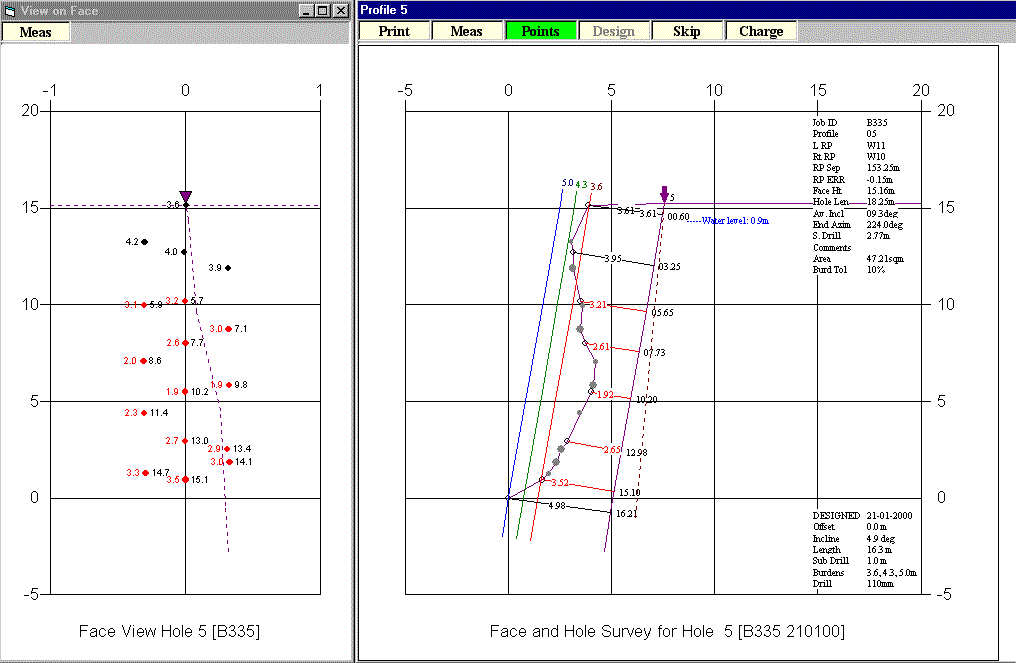
The profile section shows the position of all face laser measurements. Those denoted with an open circle are measurements taken square to the face in front of the hole, the large grey circle denotes a face measurement taken to the right of the primary profile and a small grey circle, to the left of the primary profile.
All burdens and depths are printed for the primary profile and burdens for all side profiles are printed on the individual face view. The depth is also printed if any of the side measurements are below the user set minimum burden line.
All burdens are printed on the individual face view together with the plotted position of the hole so that the accuracy of the calculated burden data can be checked in relation to the position of the face measurement and the hole position.
Fig. 1 is a good example of this. There is a small side deviation in the hole which passes closer to the side face measurement on the right rather than the position of the primary profile points. Even though the offset distance from the primary profile line at 9.80m depth is only 0.31m the burden is less because of a weakness in the face at this point
Face View Print Out
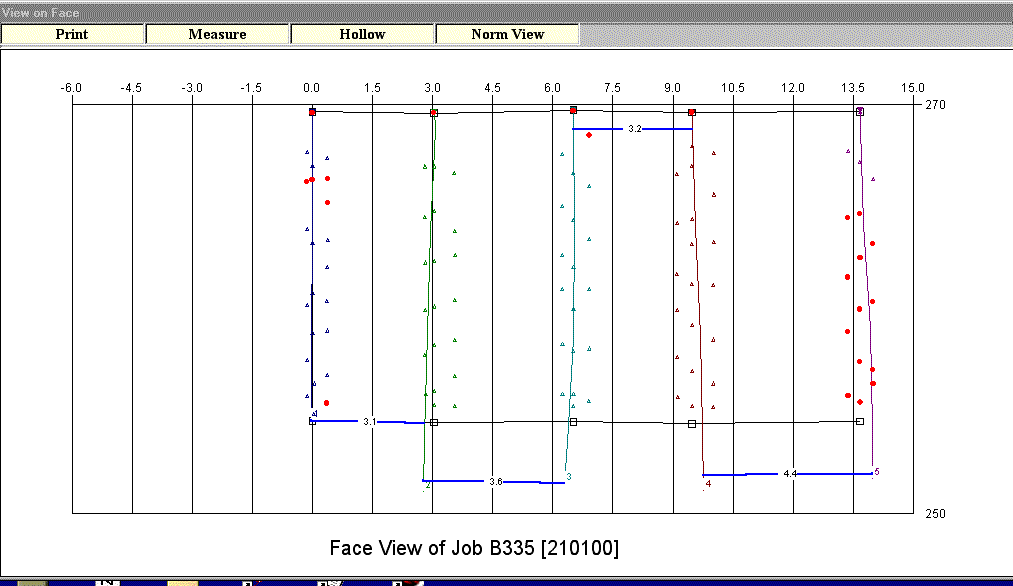
The complete view of the face (fig. 2) shows the position of all the laser measurements and the position of each blasthole. All minimum burden positions are identified with a red dot. Minimum distances between adjacent holes are also plotted.
3
Overhead Plan View
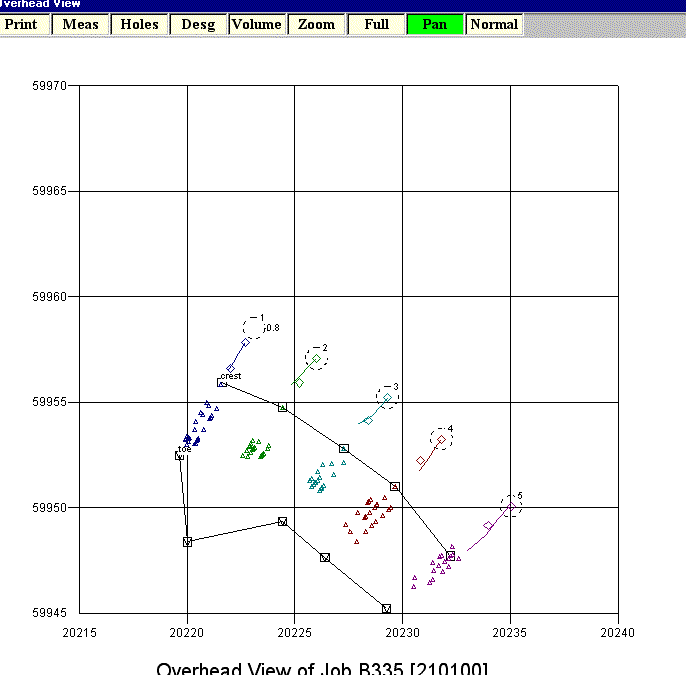
Figure 3 shows the position of all hole tops and any hole movements, the probed measured position of each hole and all face laser measurements.
The alignment of the plane of laser measurements and the plane of hole measurements can be checked at all times.
4
Overhead Grid View
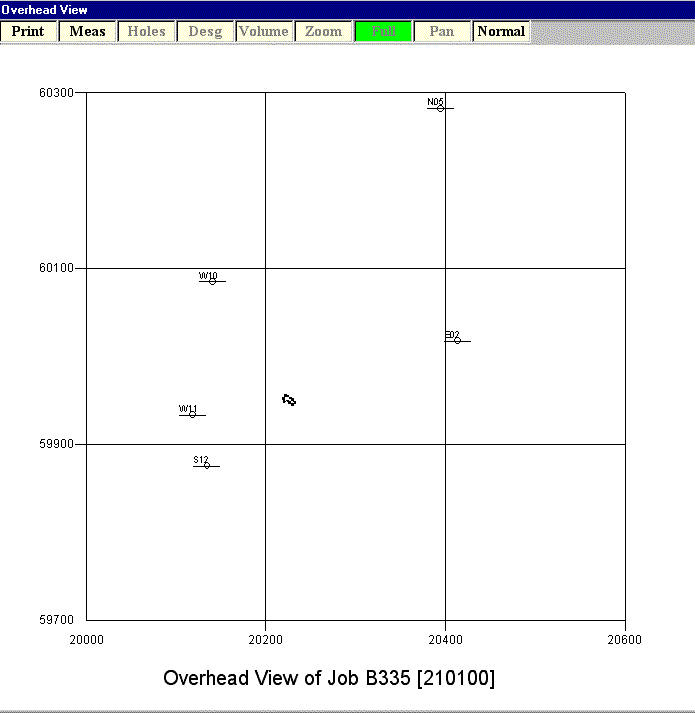
If coordinated reference points are used, then Blast Designer generates the position of the blast survey in relation to these points. At the same time, it will generate ppv values for any sensitive areas around the quarry at the design stage after first creating the vibration data base with regression line slopes, intercepts and maximum instantaneous charge values.
It can also be used to mark the danger zone in the quarry for each blast and the position of all sentries.
5
Charge Design
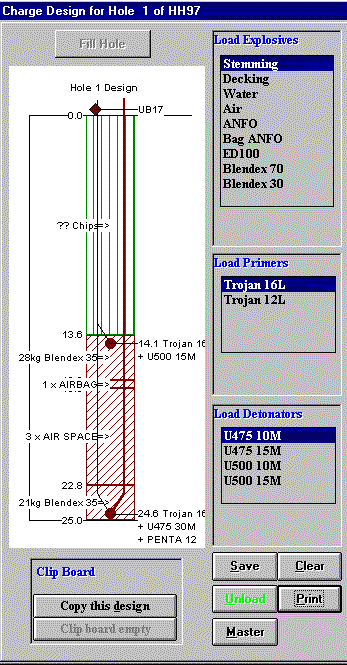
6
Within Blast Designer is an explosives database which can be customised with the different types of explosives, detonators, primers etc together with costs. The charge design can be created alongside the profile section using the customised list of explosives etc. The design can be copied to a clip board or used to create a master design.
Summary Sheets
After all the blast designs have been completed, 2 summary sheets are automatically generated :-
Explosive Material Usage – This contains a summary of all the explosives, primers, detonators, connectors and starters that have been used. It calculates a total cost and a cost per tonne
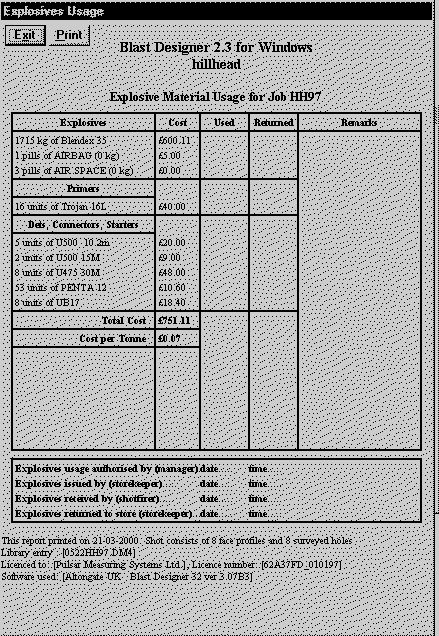
7
Summary of Job – This contains a summary of the blast survey details. It includes, the date, number of profiles/holes/rows, volume of rock, mass of rock, blast ratio, powder factor, result of shot, weather conditions and a section to record actual vibrograph readings which can then be compared with the values calculated at the design stage.
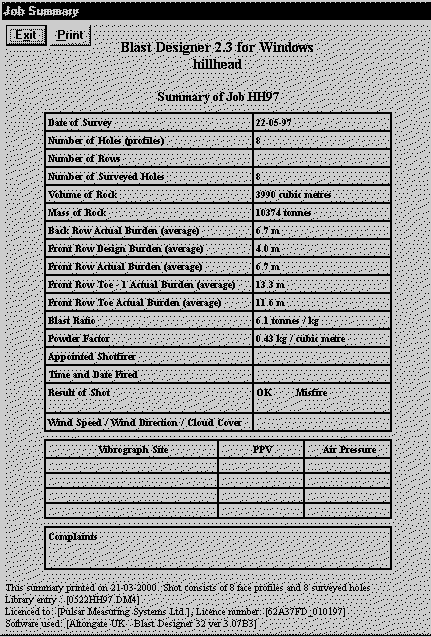
Video
A video clip of the blast can be integrated with the file of blast survey data. This can be played back frame by frame in slow motion to analyse the blast result in relation to the drilling, burden and charge design data.
It is a permanent record which can be used to promote safety and efficiency of your blasting for public relations and possible use in planning applications for extending the quarry boundary.
Future Developments
Very soon, our software will be able to import digital pictures of each part of the face in front of the hole and superimpose the position of the hole measured with the Blasthole Probe together with the position and value of each burden. This will enable a visual inspection of the geology of the face to be carried out in conjunction with accurate positional data of the hole and burdens.
The individual pictures can be merged to form a single picture of the face. This can be used to compare the condition of the face for any changes, if a period of time has elapsed between the time when the blast survey was carried out and when blasting will take place. The survey equipment and method are extremely easy and quick to use and the Blast Designer software can process and generate 17 profiles with face and plan view in 5 seconds after transferring survey data to a PC.